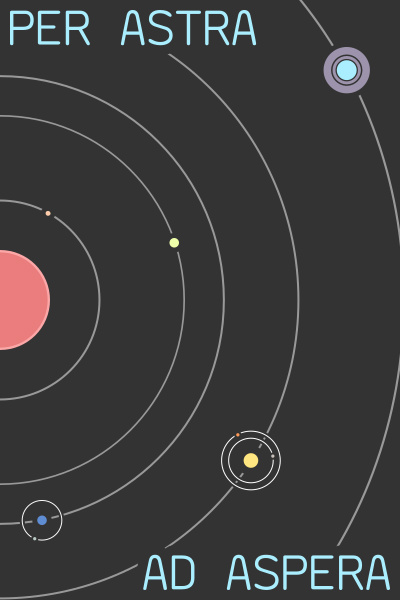| summaryrefslogtreecommitdiff |
diff options
| author | Nathanael Sensfelder <SpamShield0@MultiAgentSystems.org> | 2017-07-31 15:41:01 +0200 |
|---|---|---|
| committer | Nathanael Sensfelder <SpamShield0@MultiAgentSystems.org> | 2017-07-31 15:41:01 +0200 |
| commit | 27fd5d8afef49ffeca83dd5714738bfaffe04505 (patch) | |
| tree | 79099a884df1f46449da0835d536a80cc2509e3f /README | |
| parent | 8c972b5be12b896aeb0345f5a785460e6b987d69 (diff) | |
Renames README to README.md. Woops.
Diffstat (limited to 'README')
| -rw-r--r-- | README | 39 |
1 files changed, 0 insertions, 39 deletions
@@ -1,39 +0,0 @@ -# Tabellion -Reports groups of elements from the VHDL code according to logic formulas. - -This can be used, for example, to check if coding rules have been followed, or -to confirm that a group of elements are indeed what their creator intended them -to be (flip-flops, state machines, etc...). - -A mix of temporal (CTL) and first order logic (as well as a few special -operators) is used to write the formulas. - -## Warning -The use of this tool for anything other than its development is currently not -recommended, as this is an early prototype and it likely contains many bugs. - -## Getting Started -Here is a small guide on how to get the software running. - -Tabellion is composed of multiple sub-programs: -* A VHDL to AST translation program, not yet available, so GHDL is used instead. -* A model generator, ``ast-to-instr``, which populates predicates according to -the AST. -* Solvers, which handle the validation of properties for the aforementioned -model, ``instr-to-kodkod`` is currently the only solver available. -* Solution printers, which convert the results of the solver to a specific -format (none available yet). - -### Prerequisites -* GHDL -* Java -* make - -### How to Use -1. Clone the repository. -2. Head to the ``instr-to-kodkod`` folder. -3. Use ``make run`` to automatically fetch missing jars, compile everything and -launch the current configuration (which is found in the ``Makefile``). The use -of parallel processing is recommended (e.g. ``make run -j14``). -4. Go into the ``data/predicate/`` folder (from the project's root directory). -``.pro`` files are property files, ``.sol`` (solution) files are the results. |